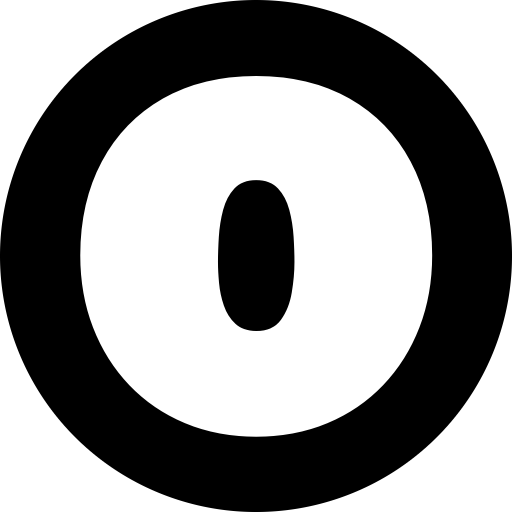OBS Studio
- Platform: Windows, macOS, Linux
- Price: Free (Open Source)
- Key Features: Scene-based multi-source recording/mixing (screen, window, camera), multi-track audio, custom transitions, noise filtering, GPU encoding, built-in streaming (Twitch/YouTube) support
- Use Cases: Professional streaming, game capture, webinars, tutorials and technical demonstrations (any scenario requiring flexible, high-quality recording)
TechSmith Camtasia
- Platform: Windows, macOS
- Price: Paid (One-time license, around $249; includes 30-day trial)
- Key Features: Integrated screen capture + complete video editor - record screen/webcam, import slides/media, then add annotations, animations, titles, transitions and voiceover tracks. Excellent audio editing, zoom/pan and cursor effects, and brandable output.
- Use Cases: Professional tutorial and training video production, software demonstrations, marketing/presentation videos (any content requiring detailed editing)
Telestream ScreenFlow
- Platform: macOS only
- Price: Paid (One-time license around $149, includes basic updates)
- Key Features: All-in-one screen recorder and editor - supports retina capture, multiple displays, and powerful editing features (crop/pan/zoom, annotations, transitions, text, audio filters). Easy addition of webcam picture-in-picture.
- Use Cases: High-quality Mac tutorials, software demonstrations, e-learning videos; ideal when needing both recording and rich screen editing on Apple hardware
TechSmith Snagit
- Platform: Windows, macOS
- Price: Paid (One-time around $63, with annual upgrade options)
- Key Features: Primarily a screenshot tool with built-in video recording functionality - can capture screen and webcam video with image annotation tools and a simple clip trimmer. Newer versions automatically highlight clicks and can stitch multiple clips together.
- Use Cases: Quick screen captures and simple video tutorials, documentation support, "how-to" videos that don't require heavy editing
Loom
- Platform: Windows, macOS, Chrome (browser extension), iOS, Android
- Price: Freemium - Free plan (5-minute limit, 25 videos) with watermark; paid plans ($12-15/user/month) remove limitations and unlock editing features
- Key Features: One-click screen + webcam recording with instant link sharing. Cloud hosting with team libraries, simple editor (trimming, thumbnails), automatic transcription and captions, reactions/comments on videos.
- Use Cases: Asynchronous team communication, quick demo videos, sales/marketing pitches, and short tutorials, scenarios valuing ease of use and sharing
Descript
- Platform: Windows, macOS
- Price: Freemium - Free plan (includes 1 hour of transcription, limited export quality), paid plans ($12-24/month) add 4K exports, advanced AI tools
- Key Features: Transcript-based audio/video editor with screen recording - you record, it transcribes, then you edit the video by editing the transcript (auto-remove filler words, overdubbing, etc). Supports multi-track timeline, screen + webcam capture, collaboration.
- Use Cases: Content creators and educators wanting to quickly polish videos/podcasts without professional video editing skills - e.g., interview cleanup, video blog tutorials, marketing videos suitable for text-based editing
Screencastify
- Platform: Chrome browser (use on Windows/macOS/Linux via Chrome)
- Price: Freemium - Free version records 5-10 minutes (with watermark), paid plans unlimited
- Key Features: Browser-based recorder (screen, tab, or webcam), captures system/mic audio, with screen drawing/annotations during recording. Basic built-in trimming and Google Drive uploads.
- Use Cases: Quick how-to videos, classroom screen recording and browser demonstrations - works well on low-end PCs or Chromebooks since there's nothing to install
ShareX
- Platform: Windows
- Price: Free, Open Source
- Key Features: Comprehensive screenshot and screen recording tool. Supports dozens of capture methods (full-screen/region/window), recording as video or GIF, built-in editor/annotations, OCR, and 80+ upload destinations (Imgur, cloud drives, etc). Highly customizable workflows and hotkeys.
- Use Cases: Power users needing quick capture and sharing (like bug reports), automated screenshot workflows, or free simple quick video clips
SimpleScreenRecorder
- Platform: Linux
- Price: Free (Open Source)
- Key Features: Qt-based recorder optimized for performance - captures entire screen or selected area (even OpenGL games) with proper audio/video sync. Features include pause/resume, live preview, and multiple codec support via ffmpeg.
- Use Cases: Linux desktop or game recording, Linux tutorials, scenarios requiring simplicity and speed
Kazam 2
- Platform: Linux
- Price: Free (Open Source)
- Key Features: Screen recorder with built-in broadcasting and OCR capabilities - records entire screen/window/area to H264/WebM, can stream to Twitch/YouTube, captures audio and webcam, and can even recognize text in recordings (OCR).
- Use Cases: Linux users needing an all-in-one demo and streaming tool, especially when OCR or easy stream setup helps
Bandicam
- Platform: Windows
- Price: Paid ($39.95 one-time, one PC)
- Key Features: High-performance recorder (often used for gaming) with area selection (screen, window, DirectX/OpenGL). Can record in 4K, webcam overlay (picture-in-picture), automatic screenshot capture, and real-time drawing/annotations during capture.
- Use Cases: Gaming videos, high-resolution demonstrations, or any case requiring simple but high-quality recording on Windows
XSplit Broadcaster
- Platform: Windows
- Price: Freemium (free version with watermarks/limitations; premium subscription or lifetime license options)
- Key Features: Streaming-focused studio (similar to OBS) - supports multi-track audio, scene compositions, browser sources, hotkey switching, and plugin/alert integrations.
- Use Cases: Gamers and streamers on Windows who prefer GUI-driven, supported platforms (Twitch, YouTube streaming, virtual events)
ApowerREC
- Platform: Windows, macOS, Android, iOS
- Price: Paid (subscription or perpetual license, around $120/year/machine according to Capterra)
- Key Features: Captures screen, audio, webcam. Offers scheduled recording tasks, zoom-focus mode (F10 to zoom in on area), "lock window" mode (captures a single app even if focus changes), spotlight/highlight effects, annotations and trim/edit tools. Direct upload to YouTube/Drive/Dropbox.
- Use Cases: Business and education (app demonstrations, lecture capture, webinars), game clips, any use requiring advanced capture controls (like scheduled starts or zoom highlights)
Icecream Screen Recorder
- Platform: Windows, macOS, Android
- Price: Freemium (free version with watermark and 5-minute limit; Pro version around $29.95, one-year license)
- Key Features: Easy area selection, audio recording (system/mic), webcam overlay, logo watermark addition, scheduled recording, screen annotations (arrows, text, shapes), simple trim/mute editing.
- Use Cases: Casual recording of applications, webinars, streams or tutorials on PC/Mac; quick content sharing with minimal hassle
ScreenPal (Screencast-O-Matic)
- Platform: Windows, macOS, Web browsers; plus iOS/Android companion apps
- Price: Freemium - Free plan (up to 15-minute videos, limited editing), Deluxe $3/month (unlimited recording), Premier $6-10/month (additional features like branding, 4K)
- Key Features: Record screen + webcam with narration, built-in timeline editor, annotations/captions, cloud hosting/storage and sharing links. Premium adds scrolling capture, OCR, multi-track audio, scripted recording, quiz and analytics features.
- Use Cases: Educators and business users making course videos or demonstrations, YouTube tutorials, quick how-to guides (with the convenience of cloud storage and editing)
CleanShot X
- Platform: macOS only
- Price: Paid (one-time $29 for full app + 1 year of updates; cloud features optional annual subscription)
- Key Features: Modern Mac screenshot tool with video capture capabilities. Records screen (or creates optimized GIFs) with options for microphone and system audio, webcam overlay, auto-hide notifications, mouse click highlighting, and built-in trimmer. Also offers scrolling capture, image OCR, annotations and instant cloud sharing.
- Use Cases: Mac users needing polished captures for tutorials, demonstrations or bug reports, valuing screen cleanliness (zooming, hiding menus) and quick sharing
FocuSee
- Platform: Windows 10+/macOS 10.13+
- Price: Paid (one-time; $69.99 single machine; $95.99 dual license)
- Key Features: Automatic post-production recorder. You record screen, webcam and mic; FocuSee then automatically adds dynamic zooms, pans and backgrounds, creating beautiful videos without manual editing.
- Use Cases: Anyone wanting professional-looking demo or release videos with minimal editing effort - e.g. product demos, promotional videos, courses, sales pitches
Cursorful
- Platform: Chrome extension (works with Chrome/Edge/Brave on Windows/macOS/Linux)
- Price: Freemium - Free tier (unlimited exports) includes auto-generated cursor-following zooms/pans, ability to adjust zooms, preset/custom backgrounds, and export in various aspect ratios. Pro version ($59 one-time) adds camera and microphone recording.
- Key Features: Uniquely focused on automatic smooth zooms/pans that follow cursor clicks and actions, timeline editor to adjust zooms, ability to hide browser UI for clean look.
- Use Cases: Creating engaging demo/tutorial videos where keeping viewers focused on the right content is critical (especially software demonstrations or educational clips)
Tella
- Platform: Web (browser-based), with Chrome extension and native Mac/Windows apps
- Price: Paid (subscription). Plans start at Pro $12/user/month (billed annually) including unlimited recording and AI tools; Premium $39 adds branding/custom domains.
- Key Features: Screen + webcam recording with advanced editing: auto-captions, multi-camera layouts, zoom transitions, backgrounds, cropping/splitting/trimming, and AI enhancements (auto-edits, titles). Exports up to 4K, supports GIF thumbnails and embeds.
- Use Cases: Startup founders, educators and marketers wanting quick, beautiful videos with minimal effort (pitch videos, training, tutorials) - especially teams valuing AI-driven editing to speed up production
FlashBack Express
- Platform: Windows
- Price: Free
- Key Features: Straightforward recorder (no watermarks or time limits). Captures screen, audio and webcam. Lacks built-in editor (Pro version adds this), but can export directly to MP4/AVI/WMV. Has "game recording" mode in separate app (FBX).
- Use Cases: Beginners wanting free, simple recording of demos or gameplay without watermarks. Very user-friendly interface for basic screen/webcam capture on Windows.
Movavi Screen Recorder
- Platform: Windows, macOS
- Price: Paid (subscription: around $45/month or around $130/year)
- Key Features: Captures screen and system audio, as well as webcam. No watermarks on export. Includes screen drawing tools (free-hand shapes) and full-page screenshot capture.
- Use Cases: Users needing a modern, simple recorder with built-in annotations or screenshot tools (like web designers, educators) who don't mind the subscription fee
VokoscreenNG
- Platform: Windows and Linux
- Price: Free (Open Source)
- Key Features: Highly configurable screen recording application. Can record full screen, a region or specific window, and capture audio from multiple sources. Built-in webcam support, along with tools like countdown timer, screen click highlighting ("Showclick") and magnifier mode to zoom in on screen portions.
- Use Cases: Cross-platform (especially Linux) screen recording with control over capture areas, audio sources and useful helper tools for clarity (like e-learning, programming demonstrations)