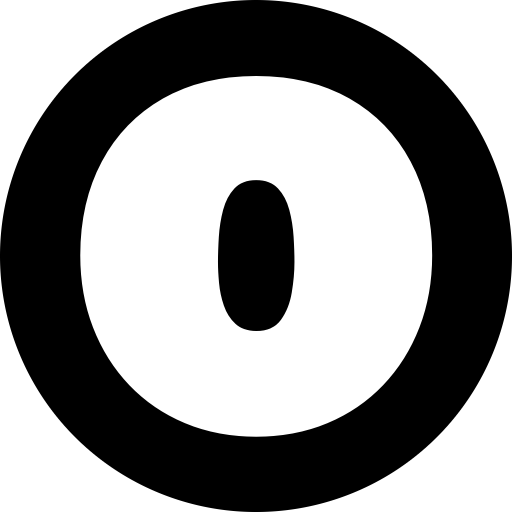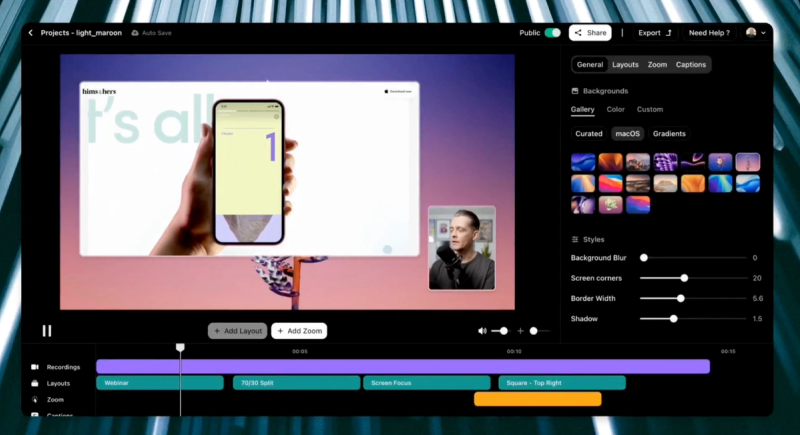Screencastify is a powerful screen recording and video editing tool designed primarily for educators and businesses. It allows users to create high-quality videos quickly, with features like AI-powered translations, interactive questions, and seamless sharing options. The platform is particularly popular in educational settings for creating lesson videos, training materials, and student assignments. Its intuitive interface makes it accessible for users of all skill levels, while advanced features cater to professional needs. Screencastify supports various use cases including flipped classrooms, tutorials, feedback videos, and more. The tool integrates with Google Drive and YouTube for easy sharing and collaboration.
Newsletter
Join the Community
Subscribe to our newsletter for the latest news and updates