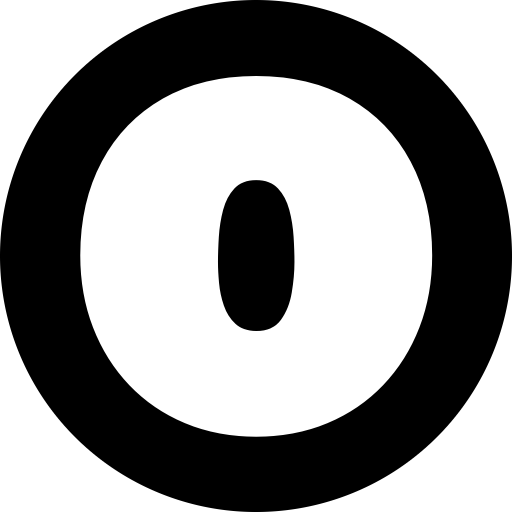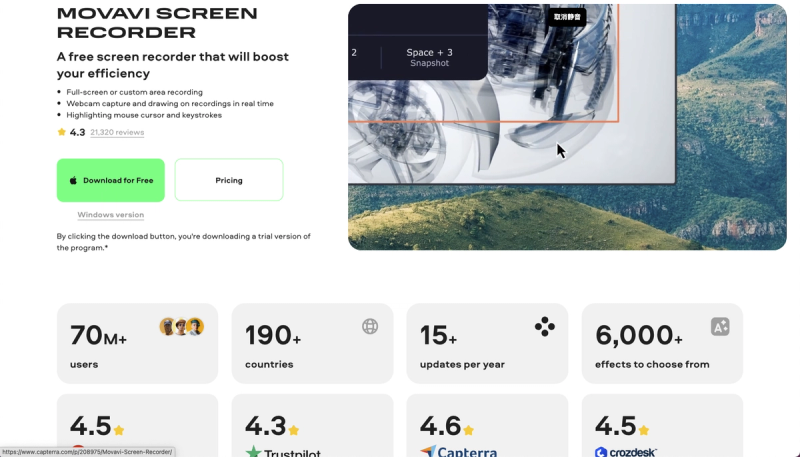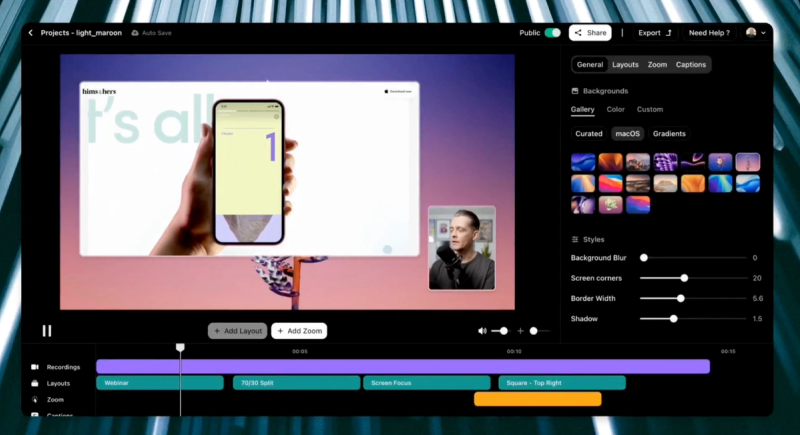Key Features:
- Recording Options: Full-screen or custom area recording with webcam capture and drawing on recordings in real time.
- User Interaction: Highlighting mouse cursor and keystrokes for better viewer engagement.
- Enhanced Tools:
- Scrolling screenshots to capture out-of-view content.
- Drawing shapes on video for emphasizing certain areas.
- Recording scheduler for planning future recordings.
- Noise reduction to eliminate background sounds.
Ease of Use:
- Simplified screen recording process by just selecting an area and hitting the record button.
- Ability to record not only video but also system sounds and microphone input.
User Feedback:
- Praised for clear video and audio quality.
- Appreciated for its simplicity and intuitive interface.
Limitations:
- The free trial version has a watermark and a limited 7-day trial period.
Awards and Recognition:
- Recognized by sources like MUO and Macworld for combining functionality with an easy-to-use interface.
Additional Information:
- Not suitable for game recording; recommended alternative is Gecata by Movavi.
- System requirements include Mac OS X® 11.0 or higher, with specific hardware and permission needs.
Purchase and Support:
- To record without limitations, a full version purchase is required.
- Support available for queries and a variety of user guides.
For more detailed information or to download the trial version, you can visit the full page through the provided link.