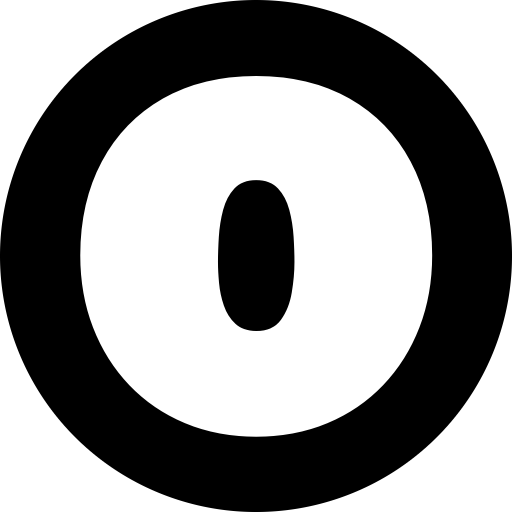Watermark in Word is an online tool designed to add professional watermarks to Word documents effortlessly. It supports both text and image watermarks, offering extensive customization options including font size, color, transparency, and rotation angle. The tool is completely web-based, requiring no software installation, and ensures document security with encrypted uploads and immediate deletion post-processing. Ideal for businesses, legal professionals, academics, and creatives, it provides a fast, secure, and user-friendly solution for document protection and branding.
Key Features:
- Customizable Watermarks: Choose between text or image watermarks with adjustable size, color, opacity, and angle.
- Real-Time Preview: See how your watermark will look before applying it to ensure perfect placement.
- Secure Processing: Documents are encrypted during upload and deleted immediately after processing to ensure privacy.
- No Installation Required: Fully web-based, accessible from any device with a browser.
- Preserves Original Formatting: Maintains all original document elements like fonts, tables, and images.
Target Users:
- Business Professionals: For branding and protecting sensitive documents like contracts and reports.
- Legal Professionals: To mark documents as 'CONFIDENTIAL' or 'DRAFT'.
- Academics: For protecting research papers and theses from plagiarism.
- Creatives: To safeguard manuscripts and portfolios when sharing with clients.
Unique Selling Points:
- Free to Use: No hidden fees or account required.
- Multi-Language Support: Available in several languages including English, Spanish, French, and more.
- Fast Processing: Watermarks are applied in seconds, even for large documents.