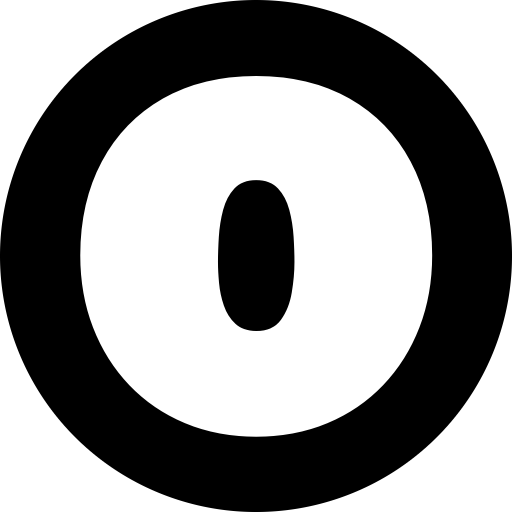Pixel Converter is your go-to app for image format conversions, offering a seamless experience with its drag-and-drop functionality. It supports a wide range of popular formats including JPG, PNG, HEIC, WebP, GIF, and AVIF. With its commitment to privacy, the app operates locally on your device, ensuring no data is uploaded or tracked. It's built for both macOS and Windows, allowing for offline use after a single installation. Additionally, Pixel Converter is open source, inviting contributions and improvements from the community under the MIT license. Here's why you should consider using Pixel Converter:
- Effortless Conversion: Simply drag and drop images into the app for quick format changes.
- Wide Format Compatibility: Handles a variety of image formats, making it a versatile tool for different file types.
- Privacy-Focused: Processes images locally, ensuring complete privacy with no data leaving your device.
- Cross-Platform: Available for both macOS and Windows, making it accessible to a broad user base.
- Offline Use: Once installed, convert images anytime without the need for an internet connection.
- Community Driven: Being open source, it benefits from continuous improvements and new features from developers worldwide.