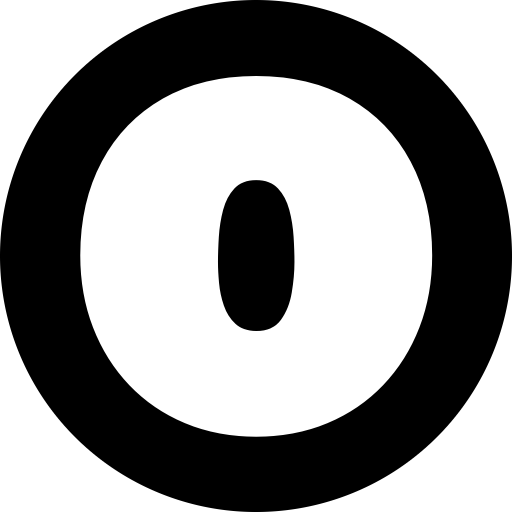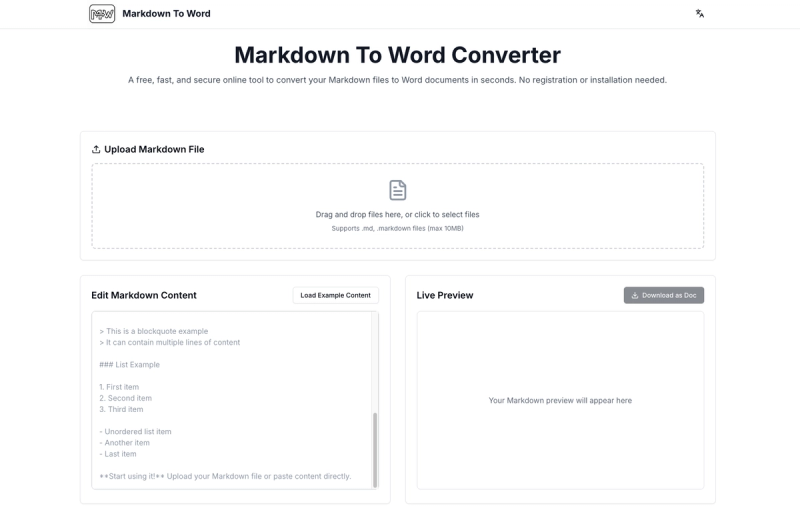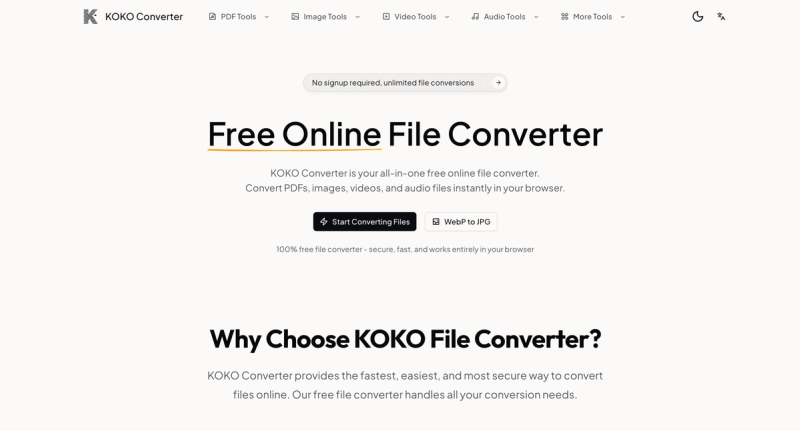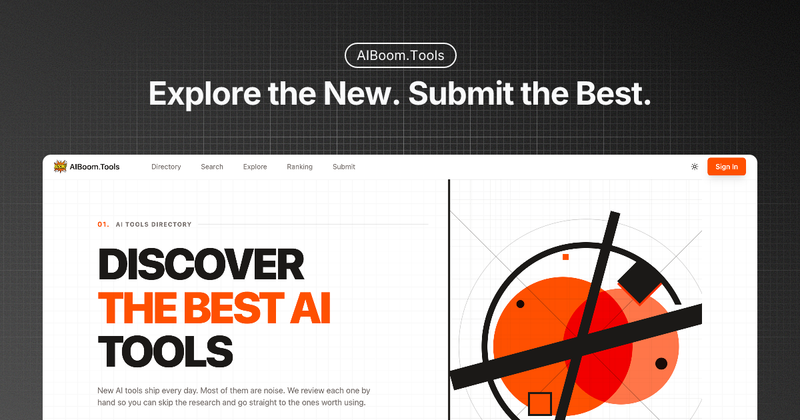Core Features and Use Cases
Markdown to Word is designed to help users seamlessly transform .md or .markdown files into polished .docx documents. Whether you are writing technical documentation, academic reports, or creative content, this tool ensures your markdown to word conversion is smooth and accurate.
Typical use cases include:
- Technical documentation: Developers can convert project README.md files into professional Word documents for clients or stakeholders.
- Content creation: Bloggers and content marketers can prepare drafts in markdown and quickly produce formatted Word files for publishing.
- Education: Students can write assignments in markdown and submit them in Word format without losing formatting.
Target users include developers, students, writers, educators, researchers, and marketing professionals.
Advantages and Unique Value
Compared to other markdown to word solutions, this tool offers several advantages:
- Speed: Instant, local markdown to word conversion without uploading files to a server.
- Quality: Maintains headings, bold/italic text, lists, code blocks, blockquotes, tables, and more with pixel-perfect accuracy.
- Security: All processing happens in your browser — your files never leave your device.
- User Experience: Clean, intuitive interface with drag-and-drop upload and real-time preview.
- Cost: Completely free with no registration required.
- Compatibility: Output
.docxfiles work seamlessly with Microsoft Word, Google Docs, WPS, and other office suites. - Advanced Formatting: Supports links, images, nested lists, horizontal rules, and all standard markdown syntax.