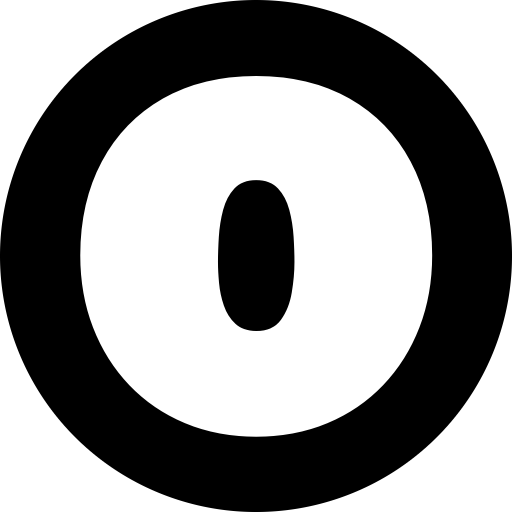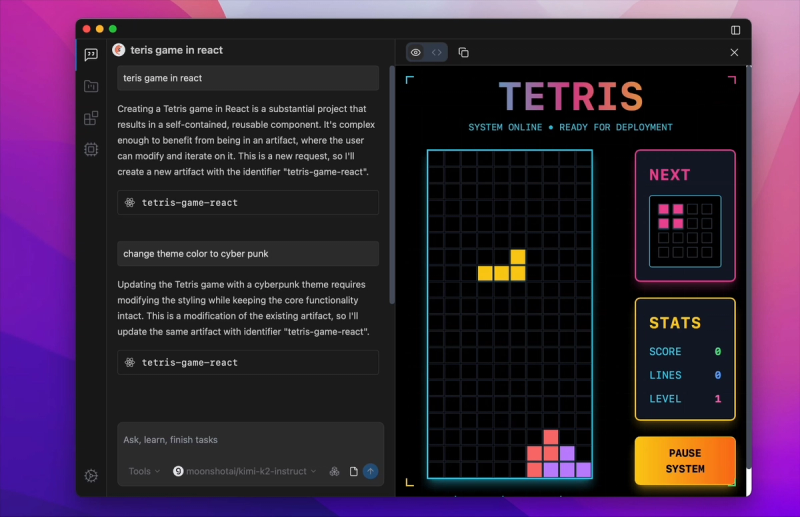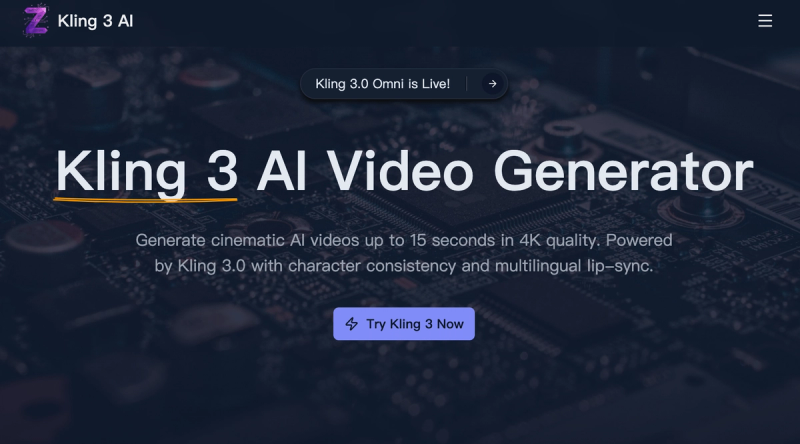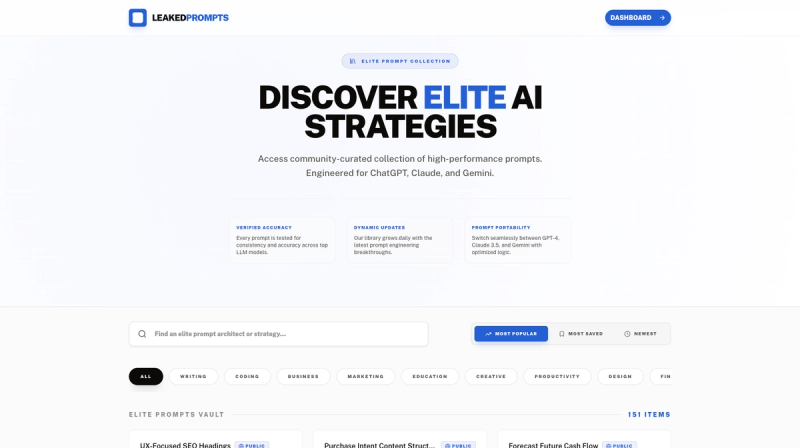ChatFrame is a cross-platform desktop chatbot application designed to unify access to multiple Large Language Model (LLM) providers. It supports the Model Context Protocol (MCP) and offers built-in retrieval-augmented generation (RAG) capabilities for local files, ensuring users maintain full control over their data without relying on third-party services.
Key Features:
- Unified Interface: Interact with various LLM providers such as OpenAI, Anthropic, GoogleAIStudio, Qwen, and more, all within a single polished app.
- MCP Support: Compatible with SSE, Streamable HTTP, and Stdio MCP servers, allowing integration of custom tools at runtime. For example, users can configure a Postgres MCP server with a local runtime environment.
- Local RAG Implementation: Easily turn PDFs, text files, markdown documents, or code files into searchable context by uploading them into workspaces and building vector indexes locally.
- Multimodal Chat: Supports text and image inputs, with the ability to render interactive artifacts like React components, HTML, SVG, or code snippets in real time.
- Privacy-Focused: No data is uploaded to external servers, ensuring privacy and security of user information.
- Customizable Providers: Users can add API keys for supported providers or configure custom OpenAI-compatible endpoints.
- Cross-Platform: Available for macOS (both Apple Silicon and Intel) and Windows (x86_64).
Quick Start:
- Download the app from chatframe.co.
- Add your API keys via the Providers section and verify the configuration.
- Start chatting by clicking the Chat button.
Technology Stack:
Built using Tauri for the desktop framework and the Vercel AI SDK for LLM interactions.
Advanced Features:
- Proxy support for routing all LLM API requests through a specified proxy.
- Keyboard shortcuts for creating new chats (⌘N) and toggFling the sidebar (⌘B).
- Automatic background updates for a seamless experience.