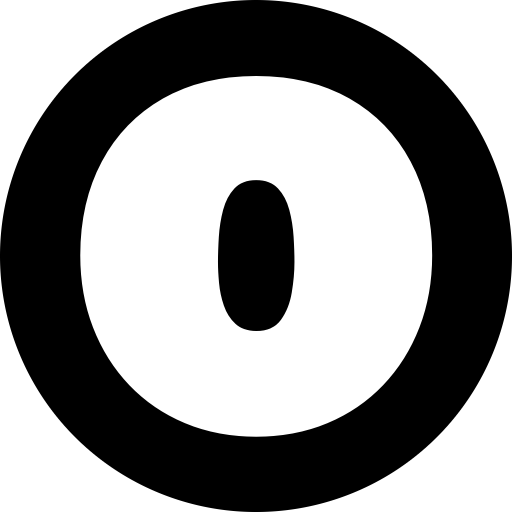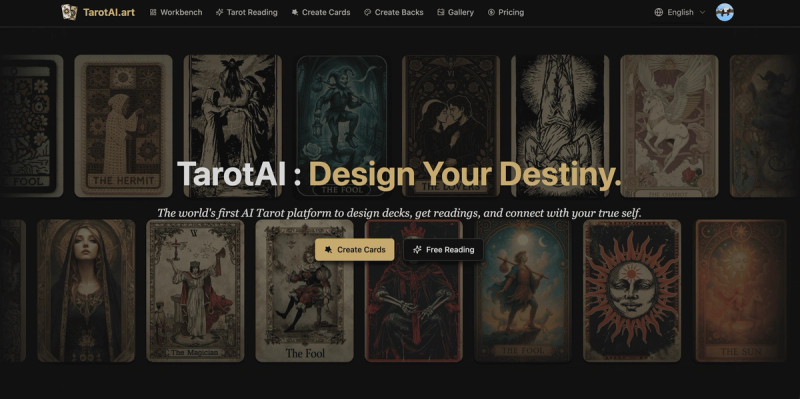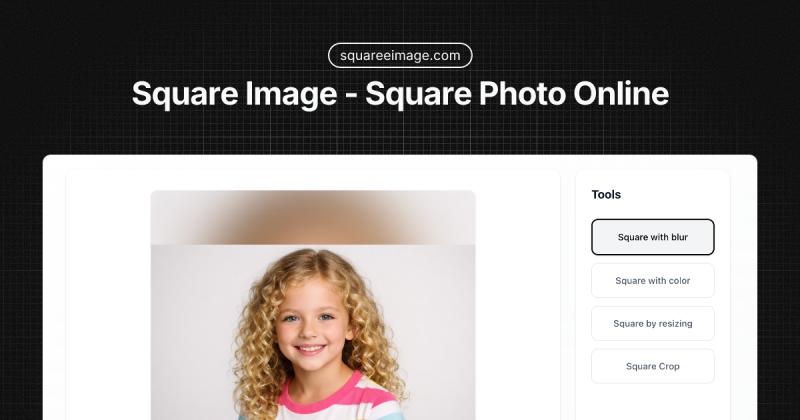Elevate your design presentations with Shots - the ultimate tool for crafting stunning mockups. With Shots, you can:
- Easily upload and integrate your images: Simply drag and drop PNG or JPG files into the layout section.
- Customize with a variety of styles: Choose from options like Default, Glass Light, Glass Dark, Outline, Border, Retro, Card, Stack, and more to frame your designs perfectly.
- Adjust size and positioning: Fine-tune the details of your mockup with precision, ensuring your design takes center stage.
- Select from multiple devices: Present your work on a devices for a comprehensive view of your project's adaptability.
- Experiment with dynamic backgrounds: From solid colors to mystic and cosmic gradients, or even incorporating images from Unsplash, Shots offers a plethora of backdrop choices.
- Apply special effects: Enhance your mockups with shadows, reflections, and other effects to make your designs pop.
- Enjoy flexible visibility and scene settings: Tailor the mockup's environment to suit your project's needs, whether it's a portrait orientation or a shadow effect.
- Export high-quality images: Render your finalups into crisp, clear 1x PNG files, ready for any presentation or portfolio.
Shots is not just a tool; it's a canvas for your creativity, empowering you to showcase your designs in their best light.