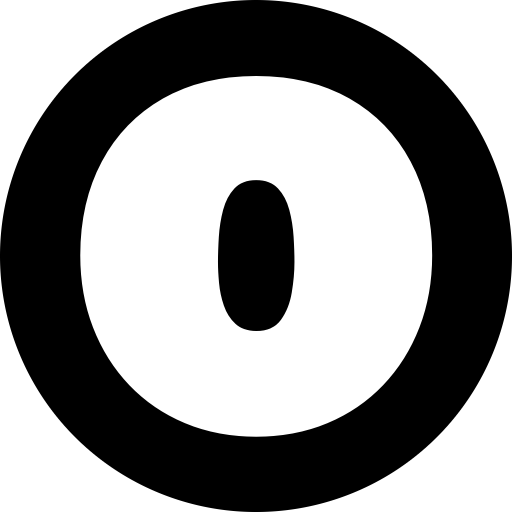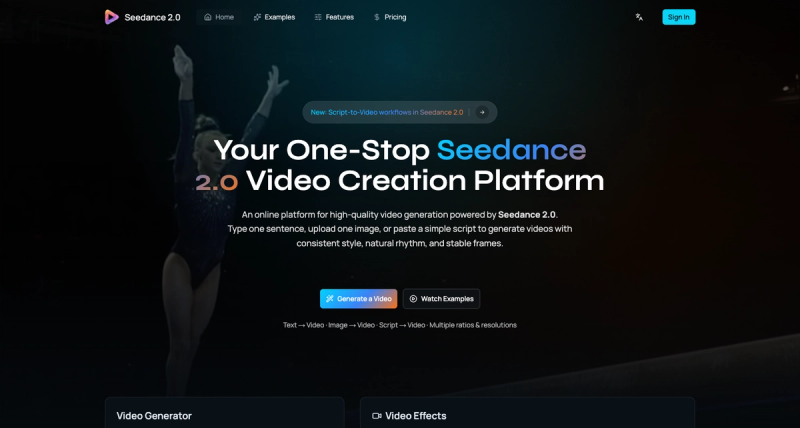AnyEnhancer is a video enhancement tool that uses AI to repair old, blurry, and low-quality videos. This AI video enhancer can enhance your low-quality video to 4K high quality, reclaim the beauty of vibrant video color, and optimize the frame rate by 2X and 4X, providing superior face restoration, which caters to diverse video enhancement scenarios. You can effortlessly improve your videos to cinematic, high-definition quality while delivering more details and textures.
- Seven multiple models for every scenario
- Intelligent Enhancement: enhance video resolution and elevate human face details synchronously for a better overall effect.
- Resolution Enhancement: upscale the video to 2K or 4K with high definition.
- Face Restoration: unblur extremely blurry human faces in the video and recover subtle facial features and details.
- Colorize: colorize the black-and-white videos to restore their natural, lifelike colors.
- Color Enhancement: automatically enhance dull, faded, or washed-out colors to achieve rich and dynamic visuals and optimize video's color saturation and brightness.
- Denoise: precisely eliminate noises and restoring details.
- Frame Interpolation: adopting smart algorithms to insert frames seamlessly for ideal transitions and increase the video frame rate by 2X or 4X for flawless visual flow."
-
100% automatic AI processing AnyEnhancer adopts cutting-edge AI algorithms to contribute to stunning visual quality, delivering professional-grade results directly with ease.
-
GPU acceleration for faster performance AnyEnhancer enables GPU acceleration for faster video processing performance.
-
Real-time preview You can check the enhanced effect before exporting and the function of preview history allows you to check the previous version.
-
Easy to use No editing skills are required! Everyone can enhance the video within a few clicks quickly.