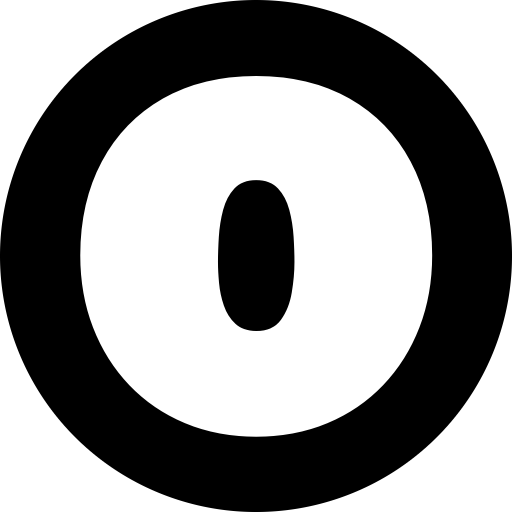Twitter Communities (now known on X as Communities) are dedicated spaces where people with shared interests can connect and have focused conversations. For content creators, Communities offer a powerful way to directly engage a niche audience, build a loyal fan base, and collaborate with others in your field. This guide will walk you through effectively using Twitter’s Community features – from finding and joining the right groups to creating your own community, managing it, and leveraging it for promotion – with best practices and the latest updates as of 2025.
Discovering and Joining Relevant Twitter Communities
Finding communities: To join your first Twitter Community, you typically need an invitation or a direct link from an existing member (most communities began as invite-only). However, Twitter has been improving discovery features to make Communities easier to find. Now, posts from trending communities may appear in the Explore tab or your main feed as recommendations, helping you stumble upon popular communities related to your interests. You can also manually search for communities by name or topic using the Communities tab (available on web and iOS) once you’re a member of at least one community. Tip: If you’re not yet in any Community, try searching Twitter for keywords or hashtags related to your niche; often people mention their Communities or share invitation links in tweets, which can lead you to relevant groups.
How to join a community: First, ensure your Twitter account is public (Communities aren’t open to protected accounts yet). When you find a Community you want to join, there are a few scenarios:
- Open Communities: These allow anyone to join instantly. Just tap the Join button on the Community’s page and agree to the Community’s rules to become a member.
- Restricted Communities: These require approval. You’ll see an “Ask to join” button on the Community page – clicking it sends a join request to the moderators. A moderator or admin will approve or deny your request. In some communities, existing members can invite new people; if you receive an invite from a member or moderator, you can join directly via that invite link.
Once you’ve joined at least one Community, a Communities tab/icon will appear in your Twitter app navigation (on iOS or web). Through this tab you can browse the timeline of your communities and use the built-in search to find other communities by name or keywords. Keep in mind that not every community will show up in search results – some discovery still happens through word of mouth or Twitter’s recommendations.
Participating in communities: After joining, take a moment to read any Community rules (usually listed on the Community page) so you understand the expected etiquette. When you post in a Community, your post is visible to all members of that Community and also on your profile; it can even appear in global search results or in your followers’ feeds. However, only Community members can directly engage (e.g. reply or like within the community feed) in the discussion by default. (Recent update: Twitter has made Community posts more visible platform-wide, so non-members can now reply to Community tweets as well, though moderators can moderate or hide those outsider replies if needed.)* To post in a community, compose a tweet as usual but change the audience setting from “Everyone” to the specific Community name – this ensures your post is shared with Community members instead of all your followers.
When participating, engage genuinely with others: ask questions, share your insights, and support other members’ posts (e.g. by replying or offering feedback). Active participation will help you build credibility and relationships in the group. Many communities encourage new members to introduce themselves, so if that’s welcomed, write a brief intro post to break the ice. And remember, Community rules apply in addition to Twitter’s overall Rules – so maintain respectful behavior and stay on-topic to the community’s theme.
Creating Your Own Twitter Community (Eligibility and Setup)
If you can’t find a community for your niche or you want to cultivate your own dedicated audience space, you might consider creating a Twitter Community. Here’s how to get started:
Check eligibility: Not every account can start a community immediately. Twitter (X) requires that an admin (community creator) meet certain criteria: your account should be public, at least 6 months old, have a verified email address or phone number on file, and have no recent history of violating the platform’s terms of service. Once you meet these requirements, the Communities feature (a little groups icon) should become visible in your Twitter app menu.
Steps to create a community:
- Open the Communities section: Tap the Communities icon in the app (or go to the Communities page on web). On the Communities screen, select the “+” (Create Community) button.
- Enter community details: You’ll be prompted to fill in some basic information. Provide a Community name (something clear and relevant to the niche/topic), and a short description or answer to “Why you’re creating this community.” This description will help users understand the community’s purpose. You also need to choose the membership type for your community – either Open (anyone can join freely) or Restricted (people must request to join or be invited). Select whichever fits your goals.
- Create and customize: After entering the details, click Create. Your new community will be created instantly. Now it’s time to customize it: upload a cover photo that represents the theme or vibe of your community (avoid any sensitive or rule-breaking images), and double-check the community name and description you set (you can edit them if needed). Most importantly, set up the Community Rules. Twitter requires at least one rule be defined (you can have up to 10 rules) for each community. These rules can be simple guidelines for behavior and content (for example, “Be respectful to others,” “No off-topic self-promotion,” etc.). Clear rules will help you maintain the intended tone and focus.
Once you’ve set everything up, you are the admin (owner) of the community. As the admin, you might want to create a welcome post in your new community to kick things off – for example, introduce the purpose of the group and invite members to start contributing. You can then begin inviting people to join. Initially, you might invite some of your followers or other creators who you know would be interested. Tip: Twitter provides a shareable invite link for your community that you can post on other platforms or in DMs to gather members. Also, consider tweeting about your new community from your main account to attract your existing audience into this new space.
Community Roles and Management Tools (Admins vs. Moderators)
Running a community is a team effort. Twitter Communities have a few key roles with different permissions:
-
Admin: The admin is the creator and owner of the Community (automatically, that’s you if you started the group). Admins have full control over community settings and membership. Your duties include keeping the conversation on track and enjoyable, reviewing member reports, hiding posts that break rules, or removing disruptive members. Only admins can change the community’s fundamental settings – for example, editing the name or description, updating the cover image, or adjusting the membership type (open vs. restricted). Admins can also appoint or remove moderators. Essentially, you are responsible for the overall health and growth of the community, and you serve as the final decision-maker for disputes or changes.
-
Moderators: Moderators (mods) are members that the admin designates to help manage the community. A moderator’s job is to keep conversations safe, on-topic, and thriving. Mods can invite new members and approve or deny join requests. In fact, moderators are “responsible for directly inviting people to join the community” and can also remove members who violate rules or disrupt the group. They enforce the community rules by monitoring posts and discussions; if a member’s post breaks a rule, mods can hide that post from the community timeline so others won’t see it. Moderators also receive notifications when someone reports a post in the community and are expected to review those reports. In short, moderators handle the day-to-day policing of content and help spark engagement by posting and interacting regularly. As an admin, you can have multiple moderators (and for larger communities, it’s wise to build a small team of mods to cover different time zones or aspects of the conversation). You appoint mods from among the community’s members, and you can revoke a moderator’s status if needed. Mods are overseen by the admin, and generally you’ll choose people you trust and who understand the community’s goals.
-
Members: These are the people who have joined your community. Members can post content, reply and engage with other members’ posts, and they can also report posts or other members to the moderators if they see something that breaks the rules. Members cannot invite others (unless the community is set to allow member invitations) and they cannot remove content or people – those powers belong to mods and admins. Think of members as the participants whose contributions make up the community’s content. It’s important to keep members happy and engaged by maintaining a positive environment.
Community management tools: Twitter provides admins and mods with a set of tools to maintain their community:
- Inviting and approving new members: Admins and mods can invite users to join. In restricted communities, they also manage incoming join requests. If your community is invite-only, you might periodically post an open call (e.g., tweet asking who wants to join) and then invite interested users. Open communities manage themselves in this regard, but as an admin you can still share the invite link widely.
- Content moderation (hiding posts): For any post within the community that violates your rules, moderators and admins have the ability to “Hide” the post. Hiding a post removes it from the community feed (so other members won’t see that content in the community timeline). This is a key way to keep spam or off-topic/objectionable content out of the shared space. Moderators will get a notification when a community post is reported by someone as breaking the rules. They can review the reported content and decide to either keep it (if it’s not actually a problem) or hide it. When hiding a post, the moderator is usually asked to provide feedback to the poster about which rule was broken – a helpful way to educate members on the community guidelines. (Note: Hiding a post in a community does not delete the tweet from Twitter entirely; it just hides it from that community’s view. The post still exists on the author’s profile for general Twitter unless it’s separately deleted or violates Twitter’s terms.)
- Removing members: If someone in the community repeatedly breaks rules or causes issues, admins and mods can remove that person from the community. This is done by visiting the member’s profile and selecting the option to remove (or block) them from the community. Once removed, that user loses their membership and would need a new invite (and mod approval) to rejoin. Removing is a severe action, so it’s typically reserved for serious or repeated problems (more on moderation best practices later).
- Community rules and control: Admins can establish and edit the community’s rules at any time (within the limit of 10 rules) and update the description. It’s good to periodically review your rules to ensure they still make sense as the community evolves. Both admins and mods are expected to enforce these rules consistently. Also, only the admin can change the Community settings such as the cover photo or switching the membership from Restricted to Open or vice versa. For example, you might start your community as restricted (to grow slowly and keep quality high) and later decide to open it up so anyone interested can join easily – the admin can make that switch in the settings.
Twitter has also indicated that more community management features are coming, such as community analytics for admins/mods to track growth and engagement, and integration of Community Spaces (Twitter’s live audio feature, Spaces, exclusively for community members). Keep an eye on updates from Twitter in 2025, as these features will provide even more ways to manage and enrich your community.
Growing Your Community and Driving Engagement
Simply creating a community is only the first step – its success depends on how well you can grow membership and keep people engaged. Here are some strategies for nurturing a vibrant, active community:
-
Promote your community to your existing audience: Don’t assume people will just find it; you need to spread the word. Leverage your main Twitter account by tweeting about your community. For instance, announce the community with an inviting tweet thread explaining what it’s about and why people should join, and include the join link. You can also pin a tweet about your community to your profile, or even mention it in your Twitter bio. Beyond Twitter, cross-promote the community on other channels – mention it in your YouTube videos or podcast, include it in your email newsletter, put the link in your Instagram bio or LinkedIn posts, etc. The goal is to inform your fans or followers on every platform that this special group exists. If you have a website or blog, add a widget or banner about your Twitter Community. According to one guide, you should “Use your Twitter [account] to tell your followers about your community, cross-promote on your website, newsletters, and other social networks”. The easier you make it for interested people to know about and access your community, the faster it will grow.
-
Leverage influencers or partners: A great way to accelerate growth is by involving other well-known figures in your niche. You might team up with fellow creators or influencers who share a similar audience – for example, invite them to join your community and contribute, or even make them a moderator if they’re keen. Their presence can attract their followers to join as well. Hosting an AMA (Ask Me Anything) or Q&A session in the community with a special guest is another way to draw new members. Social media experts suggest collaborating with industry influencers to help promote your community. Just ensure that any collaboration is mutually beneficial and aligned with your community’s purpose (e.g. don’t bring in someone irrelevant just because they have a big following).
-
Invite the right people and encourage word-of-mouth: Growth for growth’s sake is not the goal – relevant growth is. Focus on adding members who are genuinely interested in your community’s topic. Twitter explicitly recommends inviting “relevant and interested people to join, and encourage members to do the same”. When your community members are all on the same page about the topic, they’re more likely to be active and contribute quality content. Encourage your existing members to share the community with like-minded friends. For instance, you can periodically post inside the community: “If you know anyone who would love this group, feel free to invite them!” This turns your enthusiastic members into ambassadors for the community. Avoid spamming random invites to people who have no context – not only can that be seen as spam (and is discouraged by Twitter), but those people likely won’t become active members. Quality of members matters more than quantity.
-
Keep the conversation active: An engaged community needs regular interaction. As the admin or moderator, take the initiative to spark discussions. You might post conversation starters like open-ended questions, polls, or timely topics. For example, if your community is about digital art, post something like “What software or app is everyone creating with this week?” to prompt replies. Encourage members to post as well – you could explicitly invite members to share their work, ask for advice, or start weekly themed threads (e.g. “Share-your-creation Sunday”). When people do post, be responsive: reply to their posts, “like” their contributions, and make them feel heard. A quick win is to welcome new members as they join; perhaps create a habit of posting a welcome message tagging new joiners, or have a fixed welcome thread where newcomers can introduce themselves. This personal touch helps newcomers feel included. The more welcomed and valued members feel, the more likely they are to participate.
-
Host community events or special content: Give members a reason to check in frequently by organizing events or exclusive content within the community. For example, you could host a weekly Twitter Space (audio chat) just for community members to have a live discussion or mini-seminar on a topic. (Twitter is reportedly integrating Community Spaces which would make Spaces within a community easier to do, but even now you can announce a Space and only share the link in the community.) You could run challenges or contests (“Let’s do a photo contest this week, post your best shot of a sunset”) or themed days (“Tutorial Tuesday”, “Feedback Friday” where members give each other feedback on work, etc.). Such activities create engagement spikes and give people something to look forward to. One suggestion is to “throw virtual events – host online events, Twitter Spaces, or challenges to keep things exciting and foster deeper bonds”. Be creative and tailor events to what your audience enjoys.
-
Acknowledge and reward engagement: Positive reinforcement goes a long way in sustaining activity. Shout-out or thank members who are particularly active or helpful. For example, highlight a “Member of the Week” who contributed great content. You could even give little perks to active members, like early access to your new content (if you’re a content creator, perhaps share an unlisted video or draft article in the community before public release). This not only incentivizes participation but also strengthens the community’s bond. When members see that their contributions are appreciated, they’ll stay engaged.
-
Monitor growth and adjust: As your community grows, pay attention to what types of content or discussions get the most response, and try to do more of those. If certain rules or approaches are hindering engagement, consider tweaking them. Additionally, a larger community might require more hands on deck for moderation. If your group has grown substantially, consider adding more moderators to maintain quality discussions. A “mod squad” can help handle increased posting volume – you might assign different mods to various time slots or particular tasks (one could run the weekly event, another could handle welcome messages, etc.). Scaling up your moderation team ensures no one person (like you) gets overwhelmed and the community remains well-managed as it expands.
Remember that a healthy community often grows organically too. As members have a great experience, they will naturally invite others and talk about it. Twitter has also started showing some community posts to non-members (e.g. if a community post trends or is very engaging), which can attract new people to ask to join. By consistently applying the strategies above, you’ll create the kind of environment where members are active and excited – and that energy will, in turn, draw more people in.
Using Communities to Promote Your Work and Collaborate
Twitter Communities aren’t just for conversation – they can be a strategic tool for content creators to promote their content, build a niche audience, and collaborate with others in their industry. Here are some ways content creators can leverage communities:
-
Build a niche fan base: Think of a Twitter Community as a fan club or interest group centered on a specific topic or creator. As a content creator, you might start a community around the niche you cater to – for example, a travel vlogger might create a “Backpackers & Travelers” community. This becomes a dedicated space where your most interested followers congregate. The advantage is that you’re engaging with an audience that really cares about your content area, as opposed to the general Twitter timeline where many followers might scroll past. In a community, “every contribution can be seen, appreciated, and responded to,” fostering a sense of belonging. Use this to your benefit by sharing content that truly speaks to that niche. Over time, you’ll cultivate a loyal micro-community that sees you not just as another account they follow, but as a key member (or leader) of their interest group. Brands and creators find that Twitter Communities allow them to “directly engage with [their] target audience, build a loyal community around [their] brand, and establish [themselves] as a thought leader.” In other words, it’s a powerful way to deepen your influence in a specific domain.
-
**Share and promote your work more effectively: Within your community, you can post your new content – links to your latest YouTube video, your new blog post, an artwork you created, etc. – and know that it’s reaching the people most likely to care about it. This targeted exposure can lead to higher engagement rates (more likes, comments, shares) than if you posted the same thing to all of Twitter, because the community is curated for that interest. Also, community posts still appear on your followers’ timelines and can be seen by others, so a highly engaging community post can spill over and attract outside attention too. Being active in a relevant community can “get your brand noticed” beyond the community itself, “especially if big names in the group give you a shout-out.” For example, if another influential member in your community likes or quotes your community post, their followers might see it and discover you. In this way, communities can amplify your reach. However, a critical point: don’t abuse your community by only self-promoting. Members will tune out if all they see is you blasting your own content. Make sure to mix promotions with genuine interactions and useful posts that aren’t just ads for your work. Twitter Communities are about conversation and shared value, not a one-way marketing channel. (In fact, Twitter’s own advice is to “try not to fixate on marketing and promotion” in communities, but rather focus on meaningful topics and engagement.)
-
Offer exclusive content or “VIP” experiences: Consider using your community as a VIP room for your biggest fans. You can provide exclusive content or early previews in the community as a reward for members. For instance, an author might share a bonus chapter or concept art in their community that isn’t available elsewhere, or a musician might drop a demo of a song to the community first. Sprout Social suggests using communities to “create VIP experiences for your customers and turn them into loyal fans and evangelists.” By giving community members special perks – whether that’s insider news, early access, behind-the-scenes peeks, or direct access to you via Q&As – you make membership in your community feel valuable. Those members will be more likely to stick around and champion your work to others. Just be sure any “exclusive” content aligns with Twitter’s policies (e.g., avoid sharing anything that violates copyrights or other rules within the community).
-
Engage deeply and gather feedback: One of the greatest benefits of a community is the dialogue it enables. Use your community as a focus group: ask members for their opinions, run polls on what content you should create next, or solicit feedback on something you’ve made. Because community members are highly interested in your niche, their feedback is often insightful. For example, if you’re a game developer in a gaming community, you might ask, “What do you guys think of this new character design?” The responses can help you refine your work. Feedback is gold, and communities put you “right in the thick of it” with your core audience. Pay attention to discussions – you might discover what your audience loves, hates, or wishes to see more of from you. These insights can inform your content strategy. Additionally, by engaging in those conversations (not just posting your stuff but also reacting to others’ posts, answering questions, etc.), you humanize yourself to your audience. They’ll appreciate that you’re not just there to broadcast, but to converse. This can increase their loyalty and willingness to support you (they might be more inclined to subscribe, buy merchandise, or advocate for you because they feel a personal connection).
-
Collaborate with peers: Communities aren’t only for creator-to-fan interaction; they’re also great for creator-to-creator networking. Join communities in your field to meet other content creators, influencers, or professionals. For example, a freelance designer might join a “Graphic Design Community” on Twitter to share work and tips. Within such groups, you can find potential collaborators for future projects. Perhaps you meet a writer in the community and end up doing a joint livestream, or you find an artist who can help illustrate your project. Likewise, if you run your own community, inviting other creators to participate can enrich the content and lead to collaborations. Maybe you host a “Community Spotlight” series where each week a different creator-member gets to showcase their work – this not only gives them promotion, but you could partner on cross-promotions (they might feature you in their community or platform in return). By supporting each other in community spaces, creators can tap into each other’s audiences in a respectful, mutually beneficial way. Just be sure any collaboration fits the community’s context (it should feel like genuine knowledge-sharing or co-creation, not simply self-advertising).
-
Build your reputation and thought leadership: If you consistently contribute valuable content and insights in a community (whether it’s your own or someone else’s), over time you’ll establish yourself as a knowledgeable and reliable presence in that niche. This can enhance your credibility. For instance, if you are a tech blogger active in a “Web Development” community, by answering questions and helping others you become known as an expert. That reputation can translate into more followers and opportunities outside the community. People might seek out your profile to see your work, or invite you to speak on podcasts or events due to the expertise you display. In short, communities can be a springboard for personal brand building. They are “an ideal way to build a community around a belief, interest or purpose” and position yourself or your brand at the center of that community.
In using communities for promotion and collaboration, remember to provide value first and foremost. If you take care of the community (engage sincerely, share useful content, help others), the community will take care of you by amplifying and supporting your work. It’s a two-way street. By 2025, Twitter Communities have become an important part of the social media mix for savvy creators – they offer a more intimate, algorithm-free way to reach your audience and colleagues. Take advantage of that by being an active, generous community member or leader.
Best Practices for Moderation and Maintaining Quality Content
Running a community successfully requires effective moderation and a clear vision for the community’s culture. Here are some best practices to set the right tone and keep content quality high:
-
Establish clear rules and expectations: Right from the start, lay down a concise set of community guidelines. These rules should cover the do’s and don’ts of behavior and content in your community (e.g. no hate speech, no off-topic spam, how self-promotion is handled, etc.). Posting the rules in a visible place (in the community description or a pinned post, if possible) ensures everyone is aware. Clear rules act as both a shield and a compass: they protect your community from bad behavior and guide members on how to contribute positively. Make sure your rules don’t conflict with Twitter’s broader rules – for example, you can’t allow something in your community that Twitter forbids globally. Twitter requires communities to not violate the X/Twitter Rules and not to encourage breaking them. A Social Media strategy site advises: “Write up guidelines that outline do’s and don’ts, what’s okay to post, and the penalties for breaking the rules.” This gives you a reference point when moderation issues arise. Also, be transparent about consequences: if someone breaks a rule, what happens (warning vs. immediate removal, etc.). Having this spelled out can prevent arguments later (“I didn’t know I couldn’t do that!”).
-
Moderate consistently and fairly: Consistency is key in moderation. Enforce your rules evenly for all members, regardless of who they are. If two different users break the same rule, they should face similar consequences. This fairness builds trust — members will feel the community is a safe, rules-based space and not subject to whims or favoritism. Twitter’s guidelines for moderators explicitly say not to abuse moderator tools or remove content/users arbitrarily. In practice, this means don’t hide posts just because you personally disagree or don’t like someone; only moderate when it truly violates the rules or is disruptive. Similarly, never remove or exclude members for personal or discriminatory reasons – for example, removing someone just because of their race, religion, or other protected attribute is against Twitter’s policies and also just unethical. Every action you take as a mod/admin should be justifiable by the rules and the goal of keeping the community healthy.
-
Set the tone with your own behavior: As a leader or moderator, you are effectively the role model for the community. Stay active and engaged – Twitter expects moderators to be present and participating frequently. Welcome new members, initiate discussions, and be visibly involved. This not only keeps the community lively, but it also signals that the space is well-tended (which discourages trolls or spam). Be friendly, patient, and respectful in all your interactions. If you consistently communicate in a positive and constructive tone, members will likely mirror that. Encourage discussion that is on-topic and respectful. When debates occur (they will, in any active community), intervene if needed to ensure they remain civil. You might say, “Let’s keep it respectful, folks,” or gently remind people of a specific rule if conversation heats up. By “becoming the face of the community” – an approachable and enthusiastic presence – you make people feel comfortable and excited to be there. Setting a good example also means following your own rules strictly; for instance, if self-promotion posts are limited, you too should abide by that limit.
-
Address issues proactively and compassionately: Not every rule violation should result in immediate punishment. Often, a gentle nudge or friendly reminder can fix a problem. If a member posts something slightly off-topic or borderline, consider messaging them or replying with a polite note about the community guidelines. Many users will correct themselves when approached kindly. Twitter’s guidance for mods is to “work to resolve issues with individuals or groups, especially before needing to hide multiple posts or remove members”. This means try dialog first: for example, if someone keeps posting external links (and your rules discourage off-topic links), you might say “Hey, we appreciate your contributions, but let’s keep the focus on personal experiences rather than external articles per our community rules.” Giving people a chance to adapt maintains goodwill. Of course, if someone is clearly trolling or malicious, you can jump straight to moderation actions. But for well-intentioned members who make mistakes, a warning or education is usually better than immediate removal. It helps maintain a positive atmosphere where members don’t feel mods are overbearing. Document repeat issues privately (keep notes if needed); if a user becomes a chronic problem despite warnings, then removal might be warranted.
-
Use moderation tools wisely: When you do need to take action (hiding a post or removing a member), do so thoughtfully. If you hide a post, ideally provide feedback to the member about which rule it violated – this helps them learn and shows that the decision wasn’t arbitrary. If you remove a member, you might send them a brief note (if possible) or have a record ready in case they inquire or appeal. Always ask yourself if the action is solving a real problem for the community. Don’t hide content simply because it’s critical of you or slightly tangential – a heavy-handed approach can alienate members. Also, avoid over-policing to the point that people feel afraid to post; some flexibility and humor in moderation can go a long way. Essentially, don’t wield the ban-hammer unless you have to.
-
Keep the community on-topic and high-quality: Part of maintaining quality is gently steering conversations back to the community’s purpose when they drift. If discussions are veering way off course, kindly remind everyone of the group’s focus. You can create dedicated threads for off-topic chat if needed, rather than a free-for-all cluttering the main feed. Additionally, watch out for low-effort or spammy content. If someone floods the community with repetitive posts or self-promotion, intervene per your rules (e.g., delete some of the spam posts and remind the user of the guidelines). High-quality content comes from engaged, interested members, so your job is often to filter out the noise that would drive those people away. Some communities implement weekly or monthly quality initiatives (like a “best content roundup” or prompting members to share their best tip of the week) to set a standard. This isn’t an official Twitter feature, just something you can do as a moderator to encourage thought-out contributions.
-
Foster an inclusive environment: Great communities make all members feel welcome. Be mindful of any cliques or dynamics that could alienate newcomers or minority voices. As a mod, you might intervene if you see someone being ignored or if a certain group is dominating the conversation in a way that puts others off. Encourage quieter members to share their views, and ensure no one is harassed or talked over. Inclusion also means global inclusion – if your community is international, watch out for posts that may be culturally insensitive and step in as needed. Twitter’s rules on harassment and hate speech apply within communities, and as moderator you should enforce those vigorously for the safety of your members. On a proactive note, celebrate diversity in your community if appropriate (e.g., “Happy Diwali to those who celebrate!” or “We have members from 10+ countries, which is fantastic!”). This sets a tone that everyone is valued.
-
Encourage feedback and adapt: Moderation isn’t static. Community culture can evolve, and sometimes your rules or approach might need adjusting. Create channels for members to give feedback on the community itself. This could be a dedicated feedback thread or even an anonymous Google form if the community is large. Listen to what members say – maybe they find a rule too restrictive or they’re unhappy with how a certain mod handles things. Be open to making changes. “Make it easy for members to report problems and give suggestions. This helps you tweak rules and moderation as needed.”. By being responsive to feedback, you show that the community is a collaborative space, and members will trust the leadership more. Also, if you do make a significant change (like adding a new rule or changing a policy), announce it to the community so everyone’s on the same page.
-
Stay updated on Twitter’s policies and features: Twitter (X) may roll out new community features or rules over time. As of 2025, for example, they expanded visibility of community posts to non-members and hinted at new moderation tools on the way. Keep an eye on official announcements (the @HiCommunities account is a good one to follow for updates). Make sure you adapt your moderation practices to any new capabilities or guidelines from Twitter. For instance, if Twitter introduces a feature to pin a Community post or a better way to organize topics within a community, use it to improve content quality (maybe pinning a “Start Here” thread with best posts, etc.). Staying current ensures your community remains compliant and can take advantage of tools that make moderation easier.
In summary, effective moderation is about balancing control with community spirit. You want to keep the space orderly and safe, but not stifle the very conversations and connections that make the community worthwhile. By following the best practices above – clear rules, fair enforcement, positive leadership, and active listening – you’ll cultivate a community that not only thrives but also practically runs itself with members following the example you set. As Twitter puts it, “actively post and engage,” “actively monitor” issues, and “invite relevant people” to keep your community vibrant, but don’t “abuse any Moderator Tools” or act arbitrarily. Strive to be the kind of community admin or moderator that you would appreciate if you were a member. If you do that, your Twitter Community can become an invaluable asset for your growth as a content creator and a cherished place for your audience to gather.
Sources:
- Twitter/X Help Center – Communities on X: Joining, Creating, and Rules
- Metricool – Guide to X Communities: Private Spaces for Sharing Content (July 2024)
- Social Champ Blog – Twitter Communities: Grow Your Brand & Engage Your Audience (June 2024)
- Sprout Social – How to Use Twitter Communities to Grow Your Brand
- TechCrunch – X pushes more users to Communities (May 2024)
- Twitter Communities Team (@HiCommunities) via SocialMediaToday – Platform Updates on Community Visibility (February 2025)