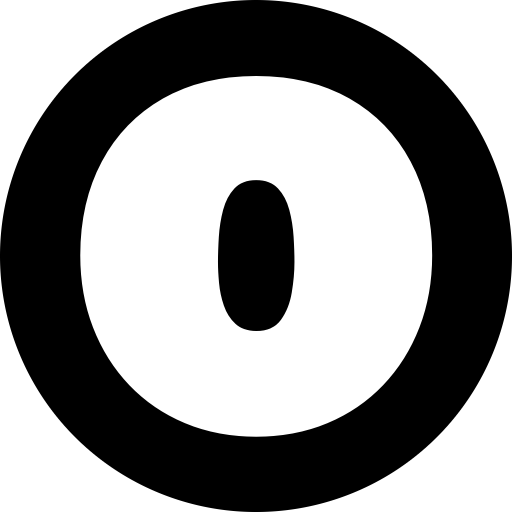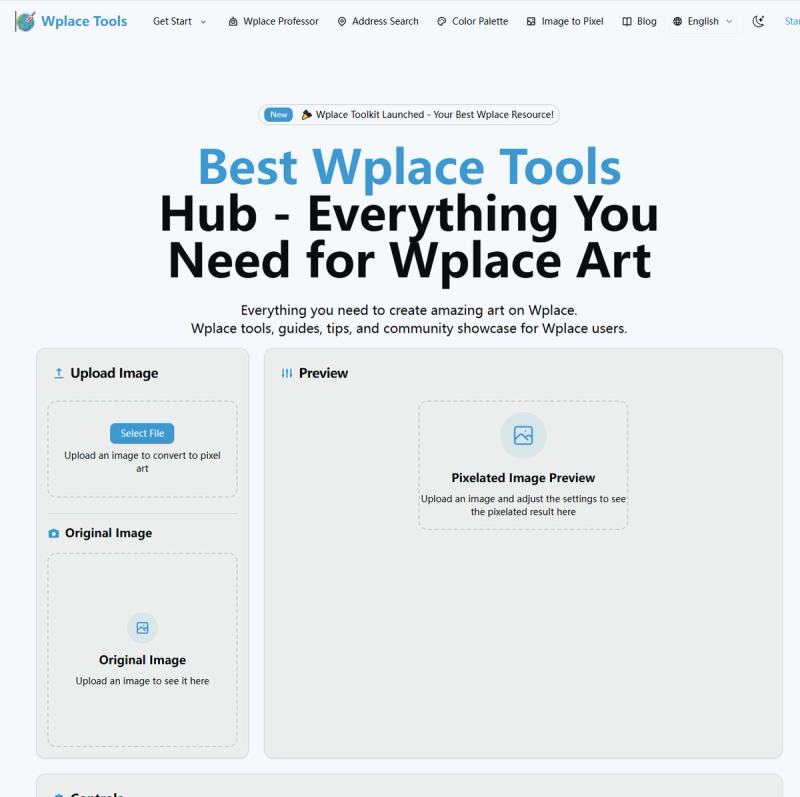What is Wplace.info?
Wplace.info is your comprehensive destination for all things Wplace - the premier platform for
collaborative pixel art creation. As the most trusted resource hub for Wplace.live users, we provide an
ecosystem of tools, guides, tips, and community showcase that enhance every aspect of your creative
journey on the digital canvas.
The Four Core Features
- Wplace Professor - Browser Extension
Wplace Professor is a powerful browser extension designed to enhance your Wplace experience. This tool
provides advanced features including pixel art creation overlays, location management with saved
coordinates, precise navigation controls, and social sharing capabilities. The extension allows you to
convert images into pixel art using Wplace's official color palette and place transparent overlays on
the canvas to guide your pixel placement.
The extension offers cross-browser compatibility across Chrome, Edge, and other major browsers, with
features like adjustable overlay opacity, zoom controls, directional movement tools, and location
sharing. It's designed to make your Wplace experience more efficient and enjoyable with enhanced drawing
experiences, seamless navigation, and easy sharing capabilities.
- Image-to-Pixel Converter
Our advanced Image-to-Pixel Converter transforms your images into stunning Wplace.live-compatible pixel
art. This tool features perfect color matching using the official Wplace color palette, adjustable pixel
size controls, multiple color palette options (including free and paid Wplace colors), and instant
download capabilities.
The converter provides real-time previews of your pixelated images, grayscale conversion options, maximum
width and height controls, and custom palette selection tools. It ensures your converted images match
Wplace's color requirements for seamless integration on the canvas, with support for various input
formats and instant PNG downloads.
- Wplace Color Palette Exporter The Color Palette Exporter allows you to easily export the official Wplace.live color palette in multiple formats (JSON, CSV, GPL). This tool provides access to both free and paid Wplace colors, with selection capabilities for individual colors or entire color groups, and instant generation and download features.
The exporter includes comprehensive color selection tools with options to select all colors, import
palettes from JSON files, choose between free and paid color sets, and custom color selection
functionality. It's perfect for designers and developers who need to transfer Wplace color schemes to
their favorite design applications.
- Wplace Address Search
The Address Search tool enables you to find any location on the Wplace world map with precision. Using
the OpenStreetMap Nominatim API, this tool provides accurate coordinates and zoom levels for seamless
navigation to your favorite painting spots. You can search for addresses, cities, landmarks, and points of interest with high precision.
The search functionality includes support for specific addresses, cities and towns, landmarks and points
of interest, and provides optimal coordinate calculation based on location bounding boxes. The tool
offers direct linking to Wplace with pre-filled coordinates for instant navigation, making it easy to
discover new places to create your next Wplace masterpiece.
Educational and Community Resources
Beyond these core tools, Wplace.info offers extensive educational resources including step-by-step
tutorials, video demonstrations, progressive learning pathways for all skill levels, and interactive
learning tools with progress tracking. Our community features include discussion forums, technique
workshops, resource sharing platforms, critique circles, and mentorship programs to support both
newcomers and experienced creators.